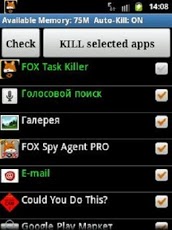Advanced Task Killer FREE 1.5.3G
Free Version
Publisher Description
This is the demo version of the FOX Task Killer Pro. Here you have only the manual kill option. If you want to have options, auto kill and descriptions of course then you have to buy the PRO version. Nearby is the description for the PRO version of the FOX Task Killer PRO!FOX Task Killer. It is a tool to kill applications running. This version is pro version which doesn't contain ads.FTK is often used to kill apps and clean memory. We do suggest people use FTK manually kill apps instead of auto killing apps.-Ignore List-One tap widget-Auto kill-Customize item height1. How to use it (for new users to quick start)?It is pretty simple. Open this tool and take a look at the running applications list? Uncheck some apps you don't want to kill (such as FOX Task Killer and some system apps) Tap the button 'Kill selected apps', it will kill all applications checked.2. How to use it (for new users to do more)?If you don't want to kill any application, you can tap it on the running applications list. Then it's checking box will turn to gray.3. Why there are programs running that I haven't used or even opened?Some applications will start up once you turn on your phone or be invoked by some events.Note: For android 2.2 and later version, task manager cannot kill services and front apps, you have to force stop them. If you use task manager to kill them, services might restart, also notification won't be ereased from the top bar. So we don't suggest people use task manager kill them.
About Advanced Task Killer FREE
Advanced Task Killer FREE is a free app for Android published in the Other list of apps, part of Development.
The company that develops Advanced Task Killer FREE is Life Inc. The latest version released by its developer is 1.5.3G. This app was rated by 1 users of our site and has an average rating of 5.0.
To install Advanced Task Killer FREE on your Android device, just click the green Continue To App button above to start the installation process. The app is listed on our website since 2013-06-18 and was downloaded 26 times. We have already checked if the download link is safe, however for your own protection we recommend that you scan the downloaded app with your antivirus. Your antivirus may detect the Advanced Task Killer FREE as malware as malware if the download link to com.foxtrial.lifeincpro is broken.
How to install Advanced Task Killer FREE on your Android device:
- Click on the Continue To App button on our website. This will redirect you to Google Play.
- Once the Advanced Task Killer FREE is shown in the Google Play listing of your Android device, you can start its download and installation. Tap on the Install button located below the search bar and to the right of the app icon.
- A pop-up window with the permissions required by Advanced Task Killer FREE will be shown. Click on Accept to continue the process.
- Advanced Task Killer FREE will be downloaded onto your device, displaying a progress. Once the download completes, the installation will start and you'll get a notification after the installation is finished.